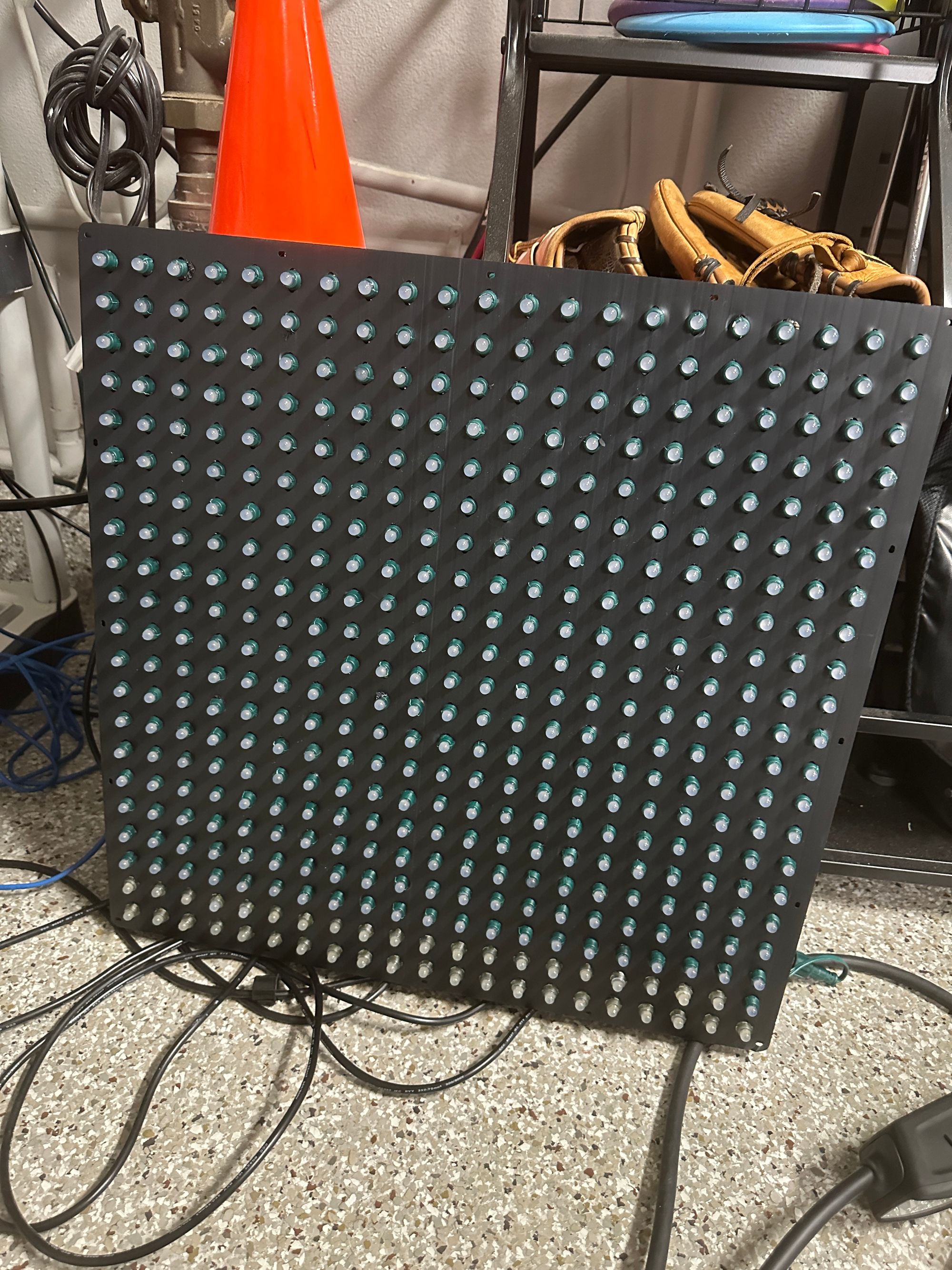Making a QR Code with RGB Christmas Light Pixels
I wanted a way for viewers to see a website about the lights this year. So I tried making a QR code out of pixels. The website will have a way to vote for the show you want to see on the house with Remote Falcon, information about the lights, and will also have information about a charity I wanted to promote.
The smallest a QR code can be is 21 by 21 pixels. The maximum number of characters you can store in a QR code that size with the software I was using is 17. So if you make a URL with https:// that takes 8 characters leaving you with 9 character for your domain and link.
I tried a matrix of 21x21 with bullet style pixels but the QR code would not scan reliably. In ideal dark conditions I could get it to scan maybe 1% of the time I tried with an iPhone 12 and iPhone 14.
Then I tried a matrix of 25x25 with a 25x25 QR code. With that matrix and QR code I also could not get the QR code to scan reliably. It would work maybe 5% of the time.
Then we tried putting a 21x21 QR code on the 25x25 matrix with a border of white pixels. That worked great. The QR code can scan probably 90% of the time you try. You have to not zoom in on the QR code with the phone. So some people probably try to zoom in which is what you would instinctively want to do. But if you stay zoomed out you can scan it.
The working 25x25 matrix has 1.5 inch spacing between pixels. So the entire grid is 36 inches by 36 inches. And then a few inches of white space in the border. I ordered the matrix from Boscoyo Studios. They were quite helpful in suggesting the 25x25 size.